Open a terminal (Ctrl+Alt+t) and type the command (to manually edit the lightDM configuration file) -
sudo gedit /etc/lightdm/unity-greeter.conf
Then a new window will appear, where you need to provide the path for the background image.
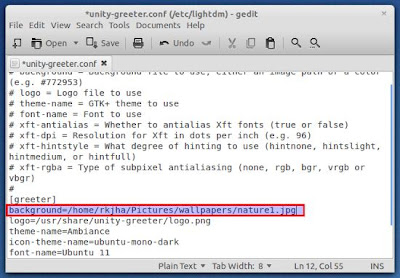
In a similar way, you can change the default logo, by editing the just below line in unity-greeter.conf file.
Tweak LightDM appearance using ‘Simple LightDM Manager’
To install, Simple LightDM Manager, open a terminal and execute the following commands -
sudo apt-add-repository ppa:claudiocn/slm
sudo apt-get update
sudo apt-get install simple-lightdm-manager


No comments:
Post a Comment